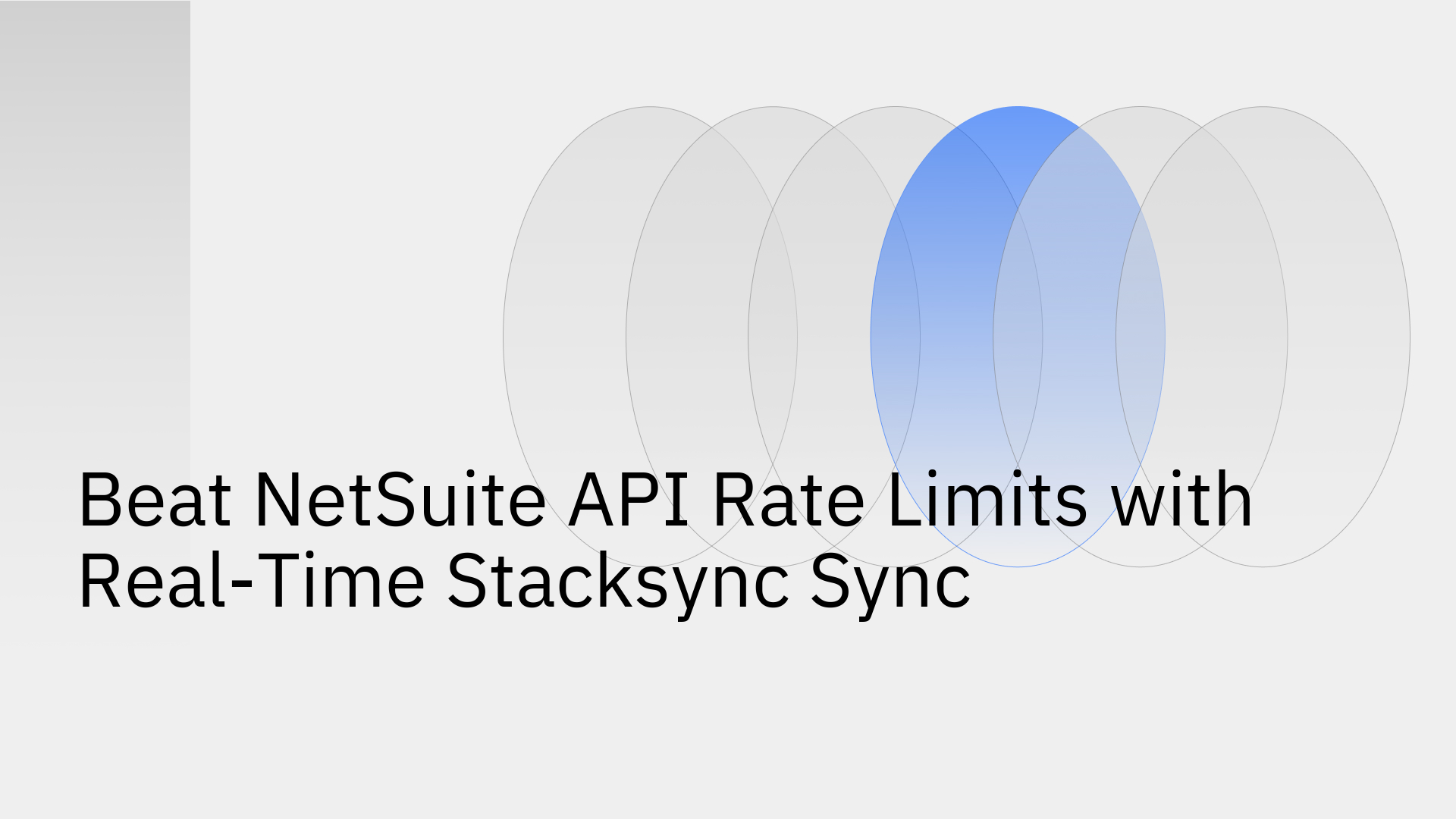
For any business running on NetSuite, there’s a familiar and frustrating scenario: a critical data sync fails, workflows grind to a halt, and teams are left scrambling with outdated information.
The culprit is often the netsuite api rate limit sync problem a challenge rooted in the very rules designed to keep the platform stable. NetSuite uses API rate limits and concurrency governance to regulate system resources, but for growing businesses, these limits can feel like a major roadblock [2].
When you hit these limits, the business impact is immediate. You face delayed data updates between your ERP and CRM, broken quote-to-cash processes, and inaccurate reports. This forces your engineering teams to build fragile workarounds instead of focusing on innovation. But what if you could achieve flawless, real-time synchronization without ever worrying about these constraints?
That's where Stacksync comes in. Our platform is engineered from the ground up to provide true, real-time data synchronization that intelligently navigates NetSuite's API limits, ensuring your data is always consistent and up-to-date across your entire tech stack.
To protect its multi-tenant environment, NetSuite enforces two main types of API governance: rate limits and concurrency limits. Think of it this way:
These limits are determined by your account's service tier and the number of SuiteCloud Plus licenses you've purchased [6]. When you exceed them, your integration fails, and you’re met with errors like SSS_CONCURRENCY_LIMIT_EXCEEDED or HTTP error code: 400 Bad Request, bringing your data flows to a standstill [7].
To cope with these limits, developers often resort to common but flawed strategies. These include:
While these methods can offer temporary relief, they come with significant downsides. They add layers of complex, brittle code that is difficult to maintain. More importantly, they introduce intentional delays, defeating the purpose of a connected, real-time enterprise. These reactive approaches are a bandage, not a cure, and they often fail during unexpected spikes in data volume, leaving you right back where you started. Instead of slowing down your data, you should be looking for ways to enable real-time bi-directional sync.
Stacksync was built to solve the netsuite api rate limit sync problem at its core. Instead of patching over the issue, our platform uses a sophisticated architecture that respects NetSuite’s rules while delivering unparalleled performance.
Stacksync’s platform features an intelligent API management layer that acts as an automated traffic controller. It constantly monitors NetSuite's API availability and proactively adjusts the frequency of requests to match your account's specific quotas. This isn't a reactive "wait and retry" tactic; it's a proactive strategy that anticipates and prevents errors before they ever occur. The result is a smooth, continuous data flow without the constant fear of hitting a limit.
Traditional integrations rely on polling—constantly asking NetSuite, "Is there anything new?" This wastes countless API calls, even when no data has changed. Stacksync uses a modern, event-driven architecture. This means our platform only uses the API when a genuine change (a record create, update, or delete) actually happens.
This approach dramatically reduces your overall API consumption. Furthermore, Stacksync uses advanced Event Queues to buffer and process requests in the most efficient order, guaranteeing that no data is ever lost, even during periods of high activity.
With Stacksync, data consistency isn't a batch process that runs overnight—it happens in milliseconds. Our real-time, bi-directional sync ensures that a change made in NetSuite is instantly reflected in Salesforce, and a new contact in HubSpot is immediately available to your finance team in NetSuite. This is crucial for mission-critical processes like quote-to-cash, order fulfillment, and financial reporting, where delays can cost you revenue. With our platform, you can build an API rate limit proof NetSuite Salesforce data sync solution that just works.
Moving beyond NetSuite’s API limits isn't just a technical victory; it's a strategic business advantage.
When your data syncs in real-time, every team—from Sales and Finance to Operations and Support—is working from a single source of truth. Decisions are made faster and with greater confidence because everyone has access to the most current information. This is the key to solving NetSuite data consistency issues with real-time sync and fostering true cross-departmental collaboration.
As your business grows, so does your data volume. A custom-coded integration that works for 10,000 records will buckle under the pressure of 1 million. Hitting API limits becomes more frequent, and sync failures become the norm. Stacksync is built to scale with you from day one. Our platform effortlessly handles millions of records, including all standard and custom objects, allowing you to grow your operations without worrying that your data infrastructure will break.
Your engineering team's time is valuable. They shouldn't be spending it writing and maintaining complex logic just to handle API limits. This "dirty API plumbing" is a drain on resources and a distraction from building features that drive your business forward. Stacksync eliminates this burden. With a no-code setup and fully managed infrastructure, we handle the integration complexity so your engineers can focus on what they do best: innovation. You can fix NetSuite API rate limit errors fast by replacing brittle custom code with a reliable platform.
Struggling with NetSuite's API limits is a clear sign that traditional integration methods are no longer sufficient. Reactive workarounds like throttling and batching are temporary fixes that create data latency and technical debt. Stacksync offers a fundamentally better approach. Our unique architecture, featuring Smart API Rate Limit Management and an event-driven model, provides a robust, scalable, and truly real-time solution to the netsuite api rate limit sync problem.
For modern businesses that depend on accurate, up-to-the-second data to run their critical operations, a powerful integration platform like Stacksync is no longer a luxury, it's a necessity.
Stop letting API limits dictate the pace of your business. See how Stacksync can deliver flawless, real-time NetSuite integration for your organization.
Book a demo or sign up for a free trial to see Stacksync in action.