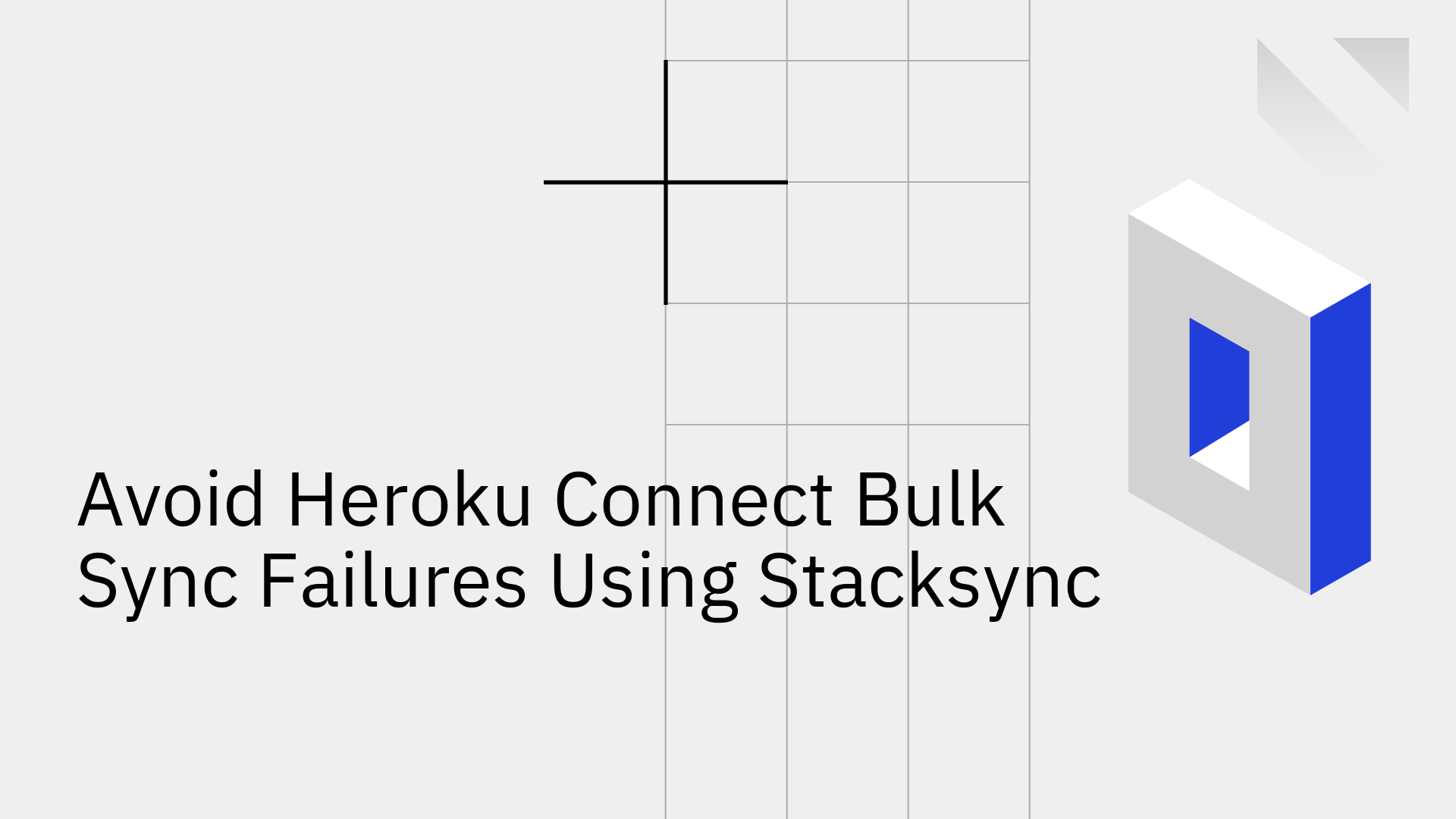
For engineering and operations teams relying on data synchronization between Salesforce and Heroku Postgres, Heroku Connect often presents significant challenges. While intended for bulk data operations, it's prone to silent failures, data inconsistencies, and a high operational overhead for troubleshooting.
These disruptions can halt critical business processes that depend on accurate, real-time data. This article explains the common causes of heroku connect bulk sync problems and demonstrates how Stacksync offers a more resilient, efficient, and reliable solution.
Heroku Connect leverages the Salesforce Bulk API for synchronizing large datasets, but its architecture contains inherent weaknesses that can lead to failures or severe slowdowns. When syncs fail, it's not just a technical issue; it disrupts revenue operations, customer support, and analytics, undermining business intelligence and operational efficiency.
Salesforce enforces strict API limits to maintain platform stability. Heroku Connect's bulk synchronization operations can easily consume these daily or concurrent API call quotas, especially with large or frequent data updates. Once limits are breached, sync jobs fail, and data pipelines grind to a halt. Diagnosing these performance issues often requires developers to sift through logs to identify bottlenecks, a process that consumes valuable engineering time [7].
A common source of performance degradation is Heroku Connect's tendency to fall back from the efficient Bulk API to the much slower SOAP API. This switch is often triggered when data changes are not contiguous, a frequent occurrence in dynamic application environments [1]. The result is a dramatic drop in performance, turning a sync that should take minutes into a multi-hour ordeal that may time out and fail entirely.
One of the most frustrating aspects of Heroku Connect is the prevalence of "silent failures," where syncs stop functioning without clear or timely notifications. When errors do occur, the log messages can be cryptic and lack actionable insights, making troubleshooting a difficult and time-consuming task [5]. Engineering teams are forced to spend hours or even days manually diagnosing and fixing issues, diverting resources from core product development.
Stacksync is a modern data integration platform engineered to overcome the limitations of tools like Heroku Connect. It provides true real-time, bidirectional synchronization designed for reliability and scale, ensuring your data pipelines are always operational. When comparing Heroku Connect vs Stacksync, the architectural differences that guarantee data integrity become clear.
Stacksync features Smart API Rate Limits, an intelligent mechanism that prevents sync failures caused by exceeded quotas. The platform monitors the API capacity of connected systems like Salesforce and automatically adjusts its call volume in real-time. This adaptive approach ensures that data flows continuously without hitting API walls, providing a stable and reliable sync process even under heavy loads.
Stacksync is built to sync millions of records in near real-time without requiring any infrastructure management from your team. Unlike the slow batch processing of Heroku Connect, which is prone to failure, our platform delivers unmatched performance and scalability from day one. This makes Stacksync an ideal and affordable real-time sync that scales for enterprise-grade data operations.
Stacksync eliminates the guesswork of troubleshooting with a dedicated issue management dashboard. Key features include:
This level of visibility and control empowers teams to resolve issues in minutes, not days, making Stacksync a superior Heroku Connect alternative.
Migrating from Heroku Connect to Stacksync is a simple, no-code process designed for a fast and seamless transition. You can replicate your existing configurations and get running in hours, not weeks, by following these high-level steps [6].
Heroku Connect's architecture is prone to bulk sync failures caused by API limits, performance degradation, and inadequate error handling. These shortcomings create unreliable data pipelines that demand constant manual intervention.
Stacksync is purpose-built to solve these problems with an intelligent, real-time sync engine and an advanced issue management dashboard. For businesses that need a reliable, scalable, and cost-effective data synchronization solution, Stacksync is the clear choice for building resilient data operations. A comparative analysis of pricing models further demonstrates the value Stacksync provides.
Ready to eliminate sync failures for good? Book a demo with our solutions architects to see Stacksync in action.