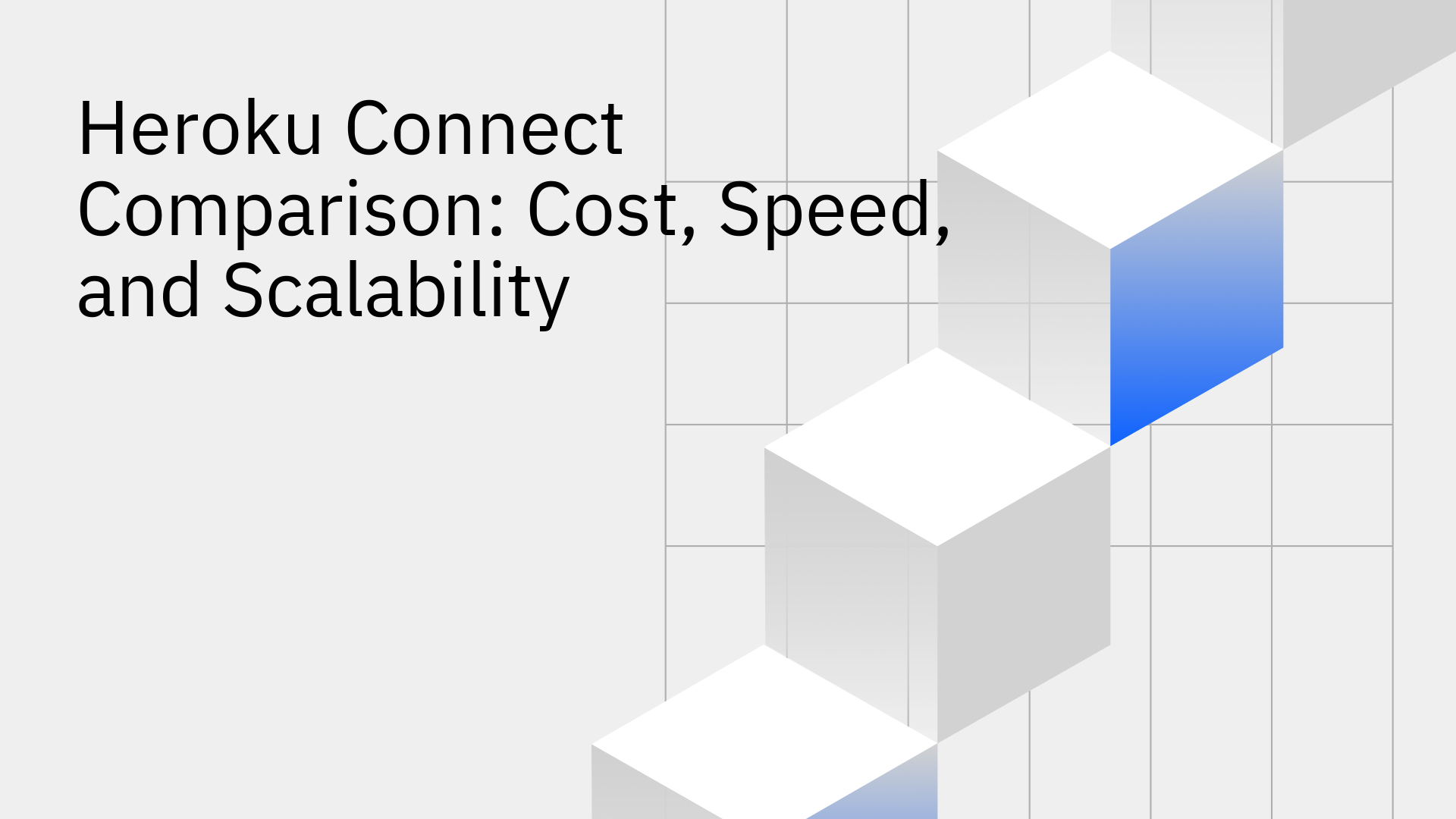In today's application landscape, having your data in the right place at the right time isn't just a nice-to-have; it's essential for running your business. This is especially true for applications that rely on Salesforce data. For years, Heroku Connect has been a standard tool for syncing data between Salesforce and Heroku Postgres databases [3]. But as we navigate 2026, the game has changed. Businesses now need true real-time speed, the flexibility to connect multiple systems, and scalable, cost-effective solutions. This shift makes it crucial to re-evaluate whether existing tools are still up to the task.
This article provides a comprehensive 2026 comparison of Heroku Connect against modern alternatives, focusing on the critical aspects of cost, speed, and scalability to help you decide if your current data setup is built for the future.
What is Heroku Connect? A 2026 Snapshot
Heroku Connect is a data synchronization add-on for the Heroku platform. Think of it as a bridge that connects your Salesforce account to a Heroku Postgres database. Its main purpose is to let developers build applications on Heroku that can easily read and write Salesforce data without having to deal directly with Salesforce's complex APIs.
Heroku Connect Pricing in 2026
One of the most significant factors to consider is Heroku Connect's pricing. It isn't sold as a standalone product. Instead, it's included in Heroku's larger, more expensive enterprise packages. For example, getting bi-directional sync requires a plan like the Dev Starter Package, which can cost €4,000 per month or more [4].
When you compare this bundled price to Heroku's general-purpose server (dyno) pricing [1], it's clear that Heroku Connect comes with a hefty price tag. For growing businesses, this all-or-nothing cost can be a major obstacle. It's a key reason why many teams are exploring a Heroku Pricing Showdown: Cut Cloud Costs 60% to find more efficient tools.
Performance and Limitations
Beyond its high cost, Heroku Connect has key limitations in performance and flexibility that are becoming more apparent in 2026.
- Sync Speed: The service operates on a "polling" interval, meaning it checks for data changes roughly every 10 minutes. For some tasks, a 10-minute delay is fine. But for many modern applications, like live customer dashboards or inventory management systems, waiting for data is not an option.
- Flexibility: Heroku Connect's biggest drawback is its rigid design. It can only sync data between Salesforce and a Heroku Postgres database. It doesn't offer any way to connect with other databases like Snowflake or MySQL, or other essential business apps.
This lack of flexibility is a major reason why developers are increasingly searching for Heroku alternatives that are more cost-effective and scalable for a modern, diverse tech environment [7] [8].
The Rise of Modern Heroku Connect Alternatives
The limitations of older tools have created a need for more versatile, real-time, and cost-efficient data sync solutions. Modern platforms are designed for today's interconnected tech world, where data needs to flow freely between many different applications.
Among the Top Heroku Connect Alternatives With Pricing, Stacksync stands out as a leading modern solution. It was built to overcome the core limitations of tools like Heroku Connect by offering a flexible, high-speed engine for true real-time data synchronization.
Head-to-Head Comparison: Heroku Connect vs. Stacksync
To make the best choice for your team, it helps to see a direct comparison. Here’s how Heroku Connect and Stacksync stack up on the metrics that matter most.
Cost-Effectiveness
- Heroku Connect: Its pricing is high and bundled into expensive platform packages. This model can be restrictive, forcing you to pay for services you may not need and locking you into the Heroku ecosystem.
- Stacksync: With a transparent and unbundled pricing model, Stacksync offers a much better return on investment. It's a purpose-built solution that can provide real-time sync at a fraction of the cost [5]. This approach allows you to explore a comparative analysis of Stacksync, Heroku Connect, and Workato and choose a solution that fits your exact technical and budgetary needs.
Speed and Real-Time Capabilities
- Heroku Connect: Relies on a polling system that syncs data in batches, creating delays of several minutes. This latency is a deal-breaker for any operation that relies on up-to-the-second information.
- Stacksync: Built on an "event-driven" architecture, Stacksync syncs data in milliseconds. This means that as soon as a change happens in one system, it's instantly reflected everywhere else. This true real-time performance makes it possible to Replace Heroku Connect: Affordable Real-Time Sync That Scales.
Scalability and Flexibility
- Heroku Connect: Its scalability is limited by its rigid design. You can only sync between Salesforce and Postgres. As your data grows, your only option is to upgrade to even more expensive Heroku plans.
- Stacksync: As a flexible Data Sync & Workflow Automation Platform, Stacksync is designed to connect with over 200 applications. Whether you need to sync data between Salesforce and Snowflake, NetSuite and Postgres, or HubSpot and MySQL, Stacksync handles it effortlessly and is built to scale with millions of records.
Feature Comparison Table
This table summarizes the key differences at a glance.
| Feature |
Heroku Connect |
Stacksync |
| Sync Type |
Bi-directional (limited) |
True real-time bi-directional |
| Sync Speed |
Polling-based (minutes) |
Milliseconds |
| Connectors |
Salesforce <> Postgres only |
200+ connectors (e.g., Salesforce two-way sync integration and workflow automation, ERPs, databases) |
| Issue Management |
Basic logs |
Advanced dashboard with retry/revert |
| Setup Complexity |
Technical setup required |
No-code setup |
| Pricing Model |
High / Bundled |
Flexible / Transparent |
Key Takeaways
Stacksync offers true real-time, bi-directional synchronization with over 200 supported connectors, including CRMs, ERPs, and databases — all managed through a no-code setup and advanced monitoring dashboard.
Heroku Connect supports only Salesforce ↔ Postgres sync and depends on minute-based polling, resulting in delays and limited extensibility.
For teams needing scalable, low-latency, multi-system data syncs with transparent pricing, Stacksync is the clear next step beyond Heroku Connect.
Why Stacksync is the Superior Choice for 2026
When comparing cost, speed, and scalability, Stacksync is the clear winner for modern data-driven businesses. It doesn't just solve Heroku Connect's main problems; it offers advanced features that empower engineering teams, like a powerful issue management dashboard, smart API rate limit handling, and a simple no-code setup.
For any business feeling constrained by the high cost and rigidity of Heroku Connect, Stacksync is a great alternative to Heroku Connect that provides the performance, flexibility, and affordability needed to build resilient and scalable applications in 2026 and beyond [6].
Ready to see the difference for yourself? Book a demo or start your 14-day free trial with Stacksync today.
Ready to see a real-time data integration platform in action?
Book a demo with real engineers and discover how Stacksync brings together two-way sync, workflow automation, EDI, managed event queues, and built-in monitoring to keep your CRM, ERP, and databases aligned in real time without batch jobs or brittle integrations.