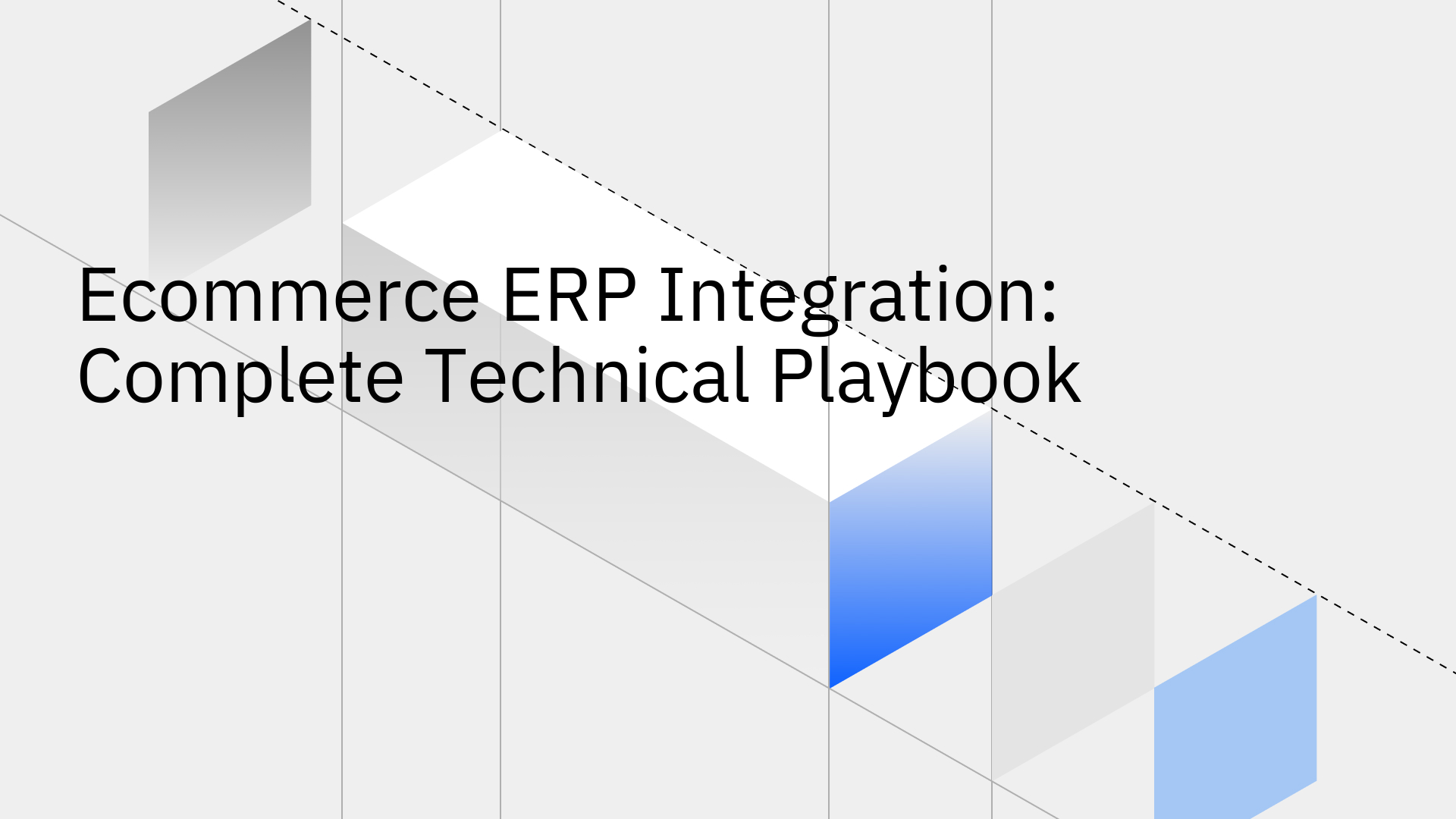For scaling ecommerce operations, integrating the storefront with the ERP is no longer optional it is a foundational requirement for operational efficiency and growth.
The technical challenge lies in creating a seamless, real-time connection between core business systems, particularly between a dynamic ecommerce platform like Shopify and a comprehensive ERP like NetSuite. Disconnected systems result in manual data entry, inventory discrepancies, fulfillment delays, and a fragmented view of the customer, directly impeding scalability.
This technical playbook provides a definitive guide to NetSuite Shopify integration. We will dissect the technical methods, critical challenges, and strategic best practices for creating a robust, scalable, and reliable connection between your operational systems. Whether you are architecting your first integration or optimizing an existing one, this guide details how to achieve true data consistency and operational excellence.
What is NetSuite Shopify Integration?
NetSuite Shopify integration is the process of establishing an automated, bi-directional data flow between your Shopify storefront and your NetSuite ERP. This connection synchronizes critical business data, eliminating the operational silos that force reliance on manual updates, batch CSV uploads, or brittle custom scripts. A properly architected integration ensures that NetSuite functions as the single source of truth for all back-office operations, while Shopify remains the high-performance engine for customer-facing commerce.
When executed correctly, this integration creates a unified operational system where every order, inventory adjustment, and customer update is reconciled across both platforms in real-time without human intervention.
Core Data Flows for NetSuite Shopify Integration
An effective NetSuite and Shopify integration depends on the flawless synchronization of several critical data entities:
- Order Syncing: Automates the flow of new orders from Shopify directly into NetSuite as sales orders. This includes all line items, customer details, shipping information, taxes, and discounts, triggering immediate fulfillment and financial processing.
- Inventory Synchronization: Provides real-time inventory level updates from NetSuite to Shopify. As stock is received, sold, or adjusted in NetSuite, the available quantity on the Shopify storefront is updated instantly, preventing overselling and stockouts.
- Financial Integration: Streamlines the order-to-cash cycle by automatically creating invoices and reconciling payments in NetSuite based on Shopify transactions[1]. This ensures financial records are always accurate and up-to-date.
- Customer Data Sync: Creates and updates customer records bi-directionally. New customers on Shopify are added to NetSuite, and updates to customer profiles in either system are reflected in the other, maintaining a single 360-degree customer view.
- Product Information Management: Manages the flow of product data from NetSuite to Shopify. Updates to SKUs, pricing, descriptions, and other attributes in NetSuite can be automatically pushed to the corresponding products on the Shopify store.
Why a Dedicated NetSuite Shopify Integration is Business-Critical in 2026
Operating a Shopify store without a robust NetSuite integration creates significant operational friction. Modern customers expect immediate order confirmation, accurate stock availability, and rapid fulfillment capabilities that are impossible to deliver at scale with disconnected systems.
The technical imperative for integration is clear. It directly addresses core inefficiencies by:
- Eliminating data silos and the risk of sync errors between Shopify and NetSuite.
- Enabling real-time, data-driven decisions based on a unified view of sales, inventory, and financial data.
- Drastically reducing manual workload and the associated operational costs and human errors.
- Providing the scalable infrastructure required for omnichannel growth and multi-storefront operations[2].
- Establishing a reliable data foundation for advanced analytics, forecasting, and automation.
Key Benefits of Integrating NetSuite with Shopify
Faster Fulfillment and Guaranteed Inventory Accuracy
Manual order processing and delayed inventory updates are primary causes of slow fulfillment and poor customer experiences. A real-time NetSuite Shopify integration automates these workflows entirely.
- Real-time Inventory Visibility: Inventory levels are synchronized from NetSuite to one or more Shopify stores, eliminating overselling and ensuring product availability is always accurate.
- Automated Order-to-Fulfillment: Shopify orders are instantly created as sales orders in NetSuite, triggering automated pick, pack, and ship workflows in your warehouse or 3PL.
- Reduced Order Processing Time: Automation can significantly reduce order processing time, making same-day or next-day delivery operationally feasible.
- Fewer Stockouts: With accurate, real-time data, you can maintain optimal stock levels and avoid lost sales due to out-of-stock situations.
Streamlined Financial Operations and Order-to-Cash Cycles
When the integration automates the entire order-to-cash cycle, financial operations become radically more efficient. Purchase orders, invoices, and payment data flow automatically between Shopify and NetSuite’s financial modules, eliminating tedious manual reconciliation.
The ROI is clear: payment processing costs decrease, cash collection accelerates, and manual accounting workloads are reduced. Enterprises frequently shorten accounts receivable cycles and reduce accounting staff hours through automation.
Improved Customer Service with Unified Data
Customer service teams equipped with a unified view of customer and order data can resolve issues faster and more accurately. The integration provides service representatives with a 360-degree view of a customer’s history, real-time order status from NetSuite, and inventory availability from a single interface. This reduces resolution times and improves first-contact outcomes.
According to a 2023 NetSuite survey, a majority of organizations report that ERP systems have improved their customer experience, largely due to the faster response times and greater personalization enabled by unified data.
Foundation for Omnichannel Growth and Global Expansion
A robust NetSuite Shopify integration provides the technical foundation for scalable omnichannel commerce. With NetSuite as the central hub, businesses can confidently launch additional Shopify stores, expand into new marketplaces, and manage international operations without creating new data silos or adding proportional overhead[3]. This unified data model is critical for maintaining operational consistency and efficiency during periods of high growth.
3 Methods to Connect NetSuite with Shopify (and Which to Choose)
The method you choose to connect NetSuite and Shopify will directly impact your integration's reliability, scalability, and total cost of ownership. Let's analyze the three primary approaches.
1. Custom API Integration (Point-to-Point)
This method involves writing custom code to connect the Shopify and NetSuite APIs directly. While it offers complete control, it is also the most complex and resource-intensive approach.
- Best for: Organizations with highly unique requirements and a dedicated engineering team to build and maintain the integration.
- Strengths: Fully customizable to specific workflows.
- Watch for: High upfront development costs, long implementation times, and a significant ongoing maintenance burden. The integration is brittle and can break with any API update from Shopify or NetSuite. Scalability is a major concern, as the architecture is often not designed to handle high order volumes.
2. Generic iPaaS (Integration Platform as a Service)
iPaaS platforms provide a general-purpose toolkit for connecting various applications. They offer pre-built connectors and visual workflow builders to reduce development time compared to custom code.
- Best for: Enterprises connecting many different systems where the NetSuite-Shopify link is just one of many simple integrations.
- Strengths: Faster deployment than custom code, good for connecting a wide variety of apps.
- Watch for: While marketed as "low-code," complex integrations like NetSuite-Shopify often require specialized developers. Generic iPaaS platforms are not purpose-built for high-volume, real-time, bi-directional synchronization. They can struggle with advanced conflict resolution, error handling, and maintaining low latency under load, leading to data integrity issues. Ongoing subscription fees can also become substantial.
3. Purpose-Built Synchronization Platform (Stacksync)
A purpose-built synchronization platform like Stacksync is engineered specifically to solve the challenges of connecting complex operational systems like ERPs and CRMs. It provides a reliable, real-time, and truly bi-directional sync that generic tools and custom code cannot match.
- Best for: Businesses of any size that require guaranteed data consistency between NetSuite and Shopify without the complexity and maintenance overhead of other methods.
- Solution: Stacksync offers pre-built, fully managed connectors for NetSuite and Shopify that can be configured in minutes with a no-code interface. It is designed from the ground up to handle real-time synchronization, with automated conflict resolution and robust error handling built-in.
- Strengths:
- Guaranteed Data Consistency: Eliminates data drift and ensures NetSuite and Shopify are always in sync.
- Effortless Scalability: The cloud-native architecture automatically scales to handle any transaction volume, from dozens to tens of thousands of orders per day.
- Automated Reliability: Manages API changes, retries, and errors automatically, removing the maintenance burden from your team.
- Real-Time Performance: Achieves sub-minute latency, ensuring inventory and order data are always current.
Integration Methods: Comparison Table
Integration Methods: Best Fit, Speed, Reliability, and Maintenance
| Integration Method |
Best For |
Deployment Speed |
Reliability & Scalability |
Maintenance Burden |
| Stacksync |
Guaranteed NetSuite–Shopify data consistency |
Very Fast (Minutes) |
Very High |
None |
| Generic iPaaS |
Connecting many disparate, simple apps |
Fast |
Medium |
Medium |
| Custom API |
Unique needs with dedicated dev teams |
Slow |
Low to Medium |
Very High |
For businesses that cannot afford data errors, fulfillment delays, or engineering overhead, a purpose-built solution like Stacksync is the definitive choice to connect NetSuite with Shopify.
NetSuite Shopify Integration Challenges and Solutions
Data Mapping and Synchronization Errors
A primary challenge is ensuring that data fields between Shopify and NetSuite are correctly aligned. Mismatched product SKUs, incompatible customer record formats, or misaligned order data can cause sync failures and operational chaos.
- Solution: A robust integration solution must provide flexible, advanced data mapping capabilities[4]. Stacksync automates much of this process with intelligent field suggestions and allows for easy customization of mappings through a no-code UI. It includes validation rules to catch discrepancies before they corrupt data in either system, ensuring a single source of truth is maintained.
Platform Compatibility and API Management
While both NetSuite and Shopify have robust APIs, they are constantly evolving. A custom integration can easily break when one platform updates its API endpoints or authentication methods, requiring immediate developer intervention.
- Solution: Use a fully managed integration platform that handles all API maintenance for you. Stacksync's dedicated engineering team manages all connector updates, ensuring your integration remains compatible and functional through any platform changes. This eliminates the risk of downtime and frees your team to focus on business operations, not integration maintenance.
Scaling the Integration Infrastructure
As order volumes grow, especially during peak seasons like Black Friday, an integration built on inadequate infrastructure will fail. This leads to sync delays, data bottlenecks, and ultimately, lost revenue and dissatisfied customers.
- Solution: Architect your integration for scale from day one. A purpose-built platform like Stacksync is built on an auto-scaling, cloud-native infrastructure designed to handle massive traffic spikes without performance degradation. Its event-driven architecture processes transactions as they occur, ensuring real-time performance regardless of volume. This proactive approach prevents bottlenecks before they can impact your business.
NetSuite Shopify Integration Strategy: From Planning to Optimization
Phase 1: Business and Technical Planning
Success begins long before the integration goes live. A solid foundation includes:
- Defining Clear Business Objectives: Document measurable outcomes, such as "reduce manual order entry by 100%" or "decrease overselling incidents to less than 0.1%"[4].
- Auditing and Preparing Data: Before syncing, ensure your data in both NetSuite and Shopify is clean and consistent. This includes standardizing SKU formats and cleaning up customer records[5].
- Choosing the Right Integration Partner: Select a solution based on reliability, scalability, security, and support[6]. A purpose-built platform like Stacksync provides expertise specifically for this connection.
- Establishing Technical KPIs: Define success metrics, such as a target sync latency of less than 60 seconds and an error rate below 0.1%.
Phase 2: Configure, Integrate, and Test
This phase brings the plan to life through methodical execution.
- Designing the Integration Architecture: With Stacksync, this step is simplified to configuring the pre-built NetSuite and Shopify connectors through a no-code interface. You define which objects and fields to sync and the direction of the data flow.
- Implementing a Phased Rollout: Start by syncing a single data object, like customers or products, before enabling more complex workflows like orders and fulfillment.
- Executing Comprehensive Testing: Rigorous testing is non-negotiable. Process test orders, issue refunds, and update inventory in a sandbox environment to ensure data flows correctly between systems before going live[7].
Phase 3: Monitor, Iterate, and Scale
The work isn't over at launch. Continuous optimization is key.
- Deploying Monitoring Tools: Stacksync provides a real-time dashboard with detailed transaction audit trails and API performance monitoring, giving you complete visibility into the health of your integration.
- Conducting Regular KPI Reviews: Review your technical and business KPIs monthly against the established baselines to measure ROI and identify areas for improvement.
- Planning for Scale: As your business grows, your integration should scale effortlessly. With a platform like Stacksync, the architecture is already designed for growth, allowing you to add new Shopify stores or other systems without re-architecting your core integration.
Security and Compliance in NetSuite Shopify Integrations
When integrating systems that handle sensitive customer and financial data, security and compliance are paramount. A breach or compliance failure can lead to severe financial penalties and irreparable damage to customer trust.
Security Standards and Data Protection
Your integration architecture must adhere to key security and compliance frameworks:
- PCI-DSS: For handling payment data securely between Shopify and NetSuite.
- GDPR / CCPA: For protecting the personal data of customers as it flows between systems.
- SOC 2: A SOC 2 certified integration provider validates that they have enterprise-grade security controls in place to protect your data.
When selecting an integration solution, verifying its security posture is critical. Stacksync is SOC 2 Type II certified, ensuring that our platform meets the highest standards for security, availability, processing integrity, confidentiality, and privacy.
Integration-Specific Compliance Requirements
Compliance extends to how data is managed by third-party integration vendors.
- Data Encryption: All data must be encrypted both in transit (using TLS 1.2+) and at rest.
- Access Controls: Implement role-based access controls to ensure that only authorized personnel can manage the integration settings.
- Audit Logs: Your integration platform must provide detailed audit logs to track all data synchronization events and configuration changes for compliance and troubleshooting.
Compliance is an operational necessity. Your integration architecture must support these requirements without compromising performance.
NetSuite Shopify Integration KPIs: How to Measure Success
Measuring the success of your integration requires tracking both technical performance metrics and their impact on business operations.
Technical Metrics: System Health Indicators
- Data Sync Latency: The time it takes for an update in one system to be reflected in the other. For critical data like inventory and orders, this should be under 60 seconds.
- System Uptime: The availability of the integration service. The industry benchmark is 99.9% or higher.
- Error Rate: The percentage of failed synchronizations. A best-in-class integration should maintain an error rate below 0.1%, with automated alerting and resolution for any failures.
Business Metrics: Operational Impact
- Order Fulfillment Speed: The time from when a customer places an order on Shopify to when it is shipped from NetSuite. Successful integrations dramatically shorten this cycle.
- Cost Efficiency: The reduction in manual labor costs associated with order entry, inventory updates, and financial reconciliation. Automation can reduce these costs significantly.
- Order Accuracy: A decrease in shipping errors, returns, and customer complaints related to incorrect order or product information. Every percentage point improvement directly impacts profitability and customer satisfaction.
By establishing real-time dashboards to track these KPIs, you can continuously validate the ROI of your integration and identify opportunities for further optimization. Improvements in technical metrics should always translate directly to superior business outcomes.